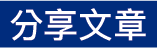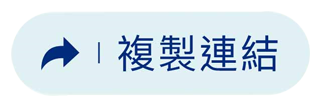Reading for Fun 好文趣事

文章一:Enjoy a More Peaceful Smartphone Experience
1. Set a Beautiful Picture for Your Wallpaper
Instead of the usual drab geometric designs, choose a beautiful piece of art that evokes an emotional response such as nostalgia, hopefulness, or longing. Allow the beauty to remind you that life can be rich with meaning.
2. Quit Using Apps That Involve Scrolling or Swiping as Their Primary Activity
The most powerful feature of smartphones is the apps, and I recommend you pick no apps that involve swiping or scrolling as a means of delivering random rewards. Instead, choose apps that solve a real problem (maps, camera, notes, parking, payments, etc.) or enable you to enjoy without staring at the screen (podcasts, music, etc.)
3. Embrace Limits on Your Daily Screen Time
Maybe there are a few blogs you read, YouTube accounts you watch, and sports apps you check to stay current—those can be fun and relaxing as long as you embrace limits. Most smartphones allow you to pre-commit to only using certain apps for an allotted time each day, a practice I highly recommend.
4. Create a Minimalist Home Screen
A simple remedy is to keep only a few critical apps on your home screen and hide all the others in a folder or another screen. Small bits of friction like this can substantially slow down impulsive clicking.
5. Turn Off the Vast Majority of Notifications and Alerts
We check alerts and notifications the second we see or hear them. But why allow your smartphone the power to pull you out of the present moment at any time? Instead, I recommend having a very high bar for what kinds of notifications and from whom you allow to pass through and interrupt your day.
1. 根據本文,如果你想要不被智慧型手機打擾或支配,下列哪一項錯誤?
(1)應用程式若經由滾動螢幕後,能獲隨機發放獎勵的,不建議使用。
(2)手機桌面設定成幾何圖樣有利邏輯思考。
(3)設定通知允許應採最高標準,才不輕易打斷重要片刻。
(4)只留幾個重要常用的應用程式在首頁桌面,其他的建議隱藏起來。
2. 每天使用各種App的時間總占多數,且不受控,根據本文所述,有什麼方法可以做好控管?
3. 智慧型手機對你來說是救星還是災難?你喜歡它哪些?又討厭它哪些?
解答:
1.(2)
2. Most smartphones allow you to pre-commit to only using certain apps for an allotted time each day.(多數智慧型手機允許你預先設定,每天僅在指定時間內使用應用程式。)
(文章來源:英文大紀元)
-------------------------------------------------------------------------------------
文章二:A Simple Exercise for Smartphone Users
Palming technique: Rapid relief for eye fatigue, soreness, and pain Instructions:
1. Sit in front of a table.
2. Rub your palms together for 10 seconds to generate warmth (they do not need to be very hot).
3. Close both eyes. Cup your palms, align them with your pupils, with the fingertips of both hands overlapping, and position your palms on the sides of your nose. Make sure that your eyes are shielded from any light, creating a sense of darkness.
4. Place both elbows on the table and slightly lean your upper body forward (this posture helps to relax your body).
5. Visualize your eyes in a completely dark environment.
6. Relax completely from top to bottom, starting from your palms, wrists, elbows, shoulders, head, neck, back, waist, hips, knees, ankles, and all the way to your feet.
7. You can amplify the relaxation effect by practicing the 2-to-1 breathing technique, which involves inhaling through your nose for 4 seconds and exhaling through your mouth for 8 seconds.
8. To effectively clear waste from the optic nerve at the back of the eye, it is recommended to palm for at least 6 minutes per session. Longer palming sessions tend to yield better results.
1. 根據本文敘述,關於緩解眼睛疲勞的運動(palming technique),下列順序何者有誤?
(1)搓揉兩掌心直到發熱。
(2)兩掌心成杯狀,輕輕罩著兩眼並露出鼻子,避免光線進入。
(3)兩手肘自然下垂放鬆。
(4)配合呼吸法能加強放鬆功效。
2. 根據本文,什麼是「1比2呼吸法」?
3. 請體驗本文描述的palming exercise,然後分享一下幾分鐘過後的感覺?試分享其他有效舒緩眼睛疲勞或痠痛的做法。
解答:
1. (3)
2. inhaling through your nose for 4 seconds and exhaling through your mouth for 8 seconds (用鼻子吸氣4秒,用嘴巴呼氣8秒。)
(文章來源:英文大紀元時報)◇